First, I went to Control Panel and opened something called "Regional and Language Options" and clicked on the "Keyboards and Languages" tab. Note the OS of my laptop is Windows Vista Home Premium:
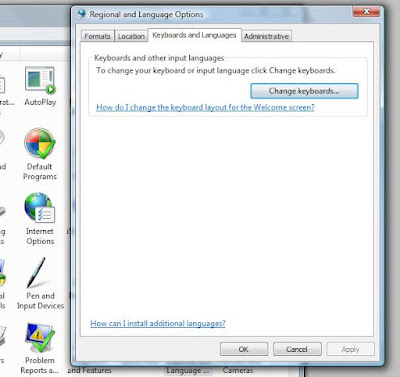

I tried the installation procedure I got from a webpage I won't name, but it didn't work. So I went back to the first box above and clicked on "How can I install additional languages?" It opened a new box ironically labelled Windows Help:
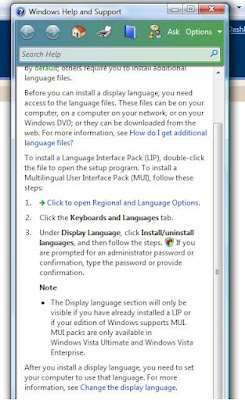
Okay, so I do click to open Regional and Language Options, and I do click on the Keyboards and Languages tab. Step 1 finished. Step 2 begins, "Under 'Display Language' ..." Aaarrgh! A quick glance at box No. 1 again will prove to you that there is no "Display Language" section there. That's when I read the Note.
This note suggests that I must upgrade my OS to Vista Ultimate or Vista Enterprise to do what I want. Or in order to install a LIP, I have to have already installed a LIP.
Well, the truth is this: when you go to Add Input Language, there is not one radio box to check, but two, as shown below:
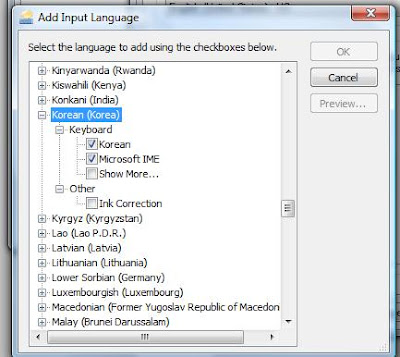
Once you apply and okay your way through all that, you have to go back to Regions and Languages, click again on Keyboards, click on Change Keyboards again, then go to the Language Bar tab. Fix your settings to your preferences. Here are mine:
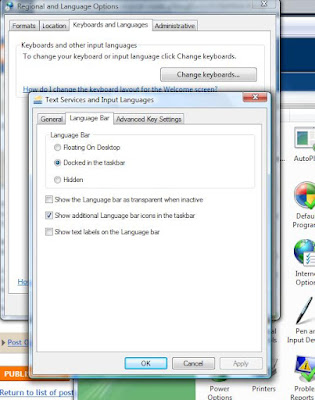
When you want to type in Hangeul, click on the Language icon and select KO. When the new bar comes up, you can toggle from English to Hangeul or Hanja, the Korean version of Chinese characters.
 |  |
초숨니다.










6 comments:
Is it scented?
Well, once I got it installed, no. It works quite well. The Help file is very misleading, though.
But so far, 초솜니다 (chosumnida--good).
Well, that was close. I meant 초숨니다.
좋습니다 = it's good/i like it
spelling korean is definitely trickier than speaking it. it's often not spelled how it sounds and sometimes sounds from the previous "syllable" blend into the next syllable. also when you say the first part it's more of a "j" sound than "ch" (ㅈ=j ㅊ=ch). but i was able to guess what it was that you were trying to spell!
Hello, Anon. So, yeah: "it's often not spelled how it sounds" pretty much puts the lie to those who claim Hangeul is the perfect phonetic alphabet, huh?
Mind you, I'm not complaining about hangeul or Korean language. Hell, I speak English, where A and W can have the same phonetic value (groan, grown) in addition to being root beer, and hoardes (I mean hordes) of words have silent letters without obvious semantic value.
No, I'm just pointing out the fallacy that hangeul characters represent one sound, or even represent one sound much more faithfully than we see in English.
Im going to go out on a limb and say spelling Korean is easy, once you know a few simple rules. Time to get yourself to a language school, sucka!
Post a Comment